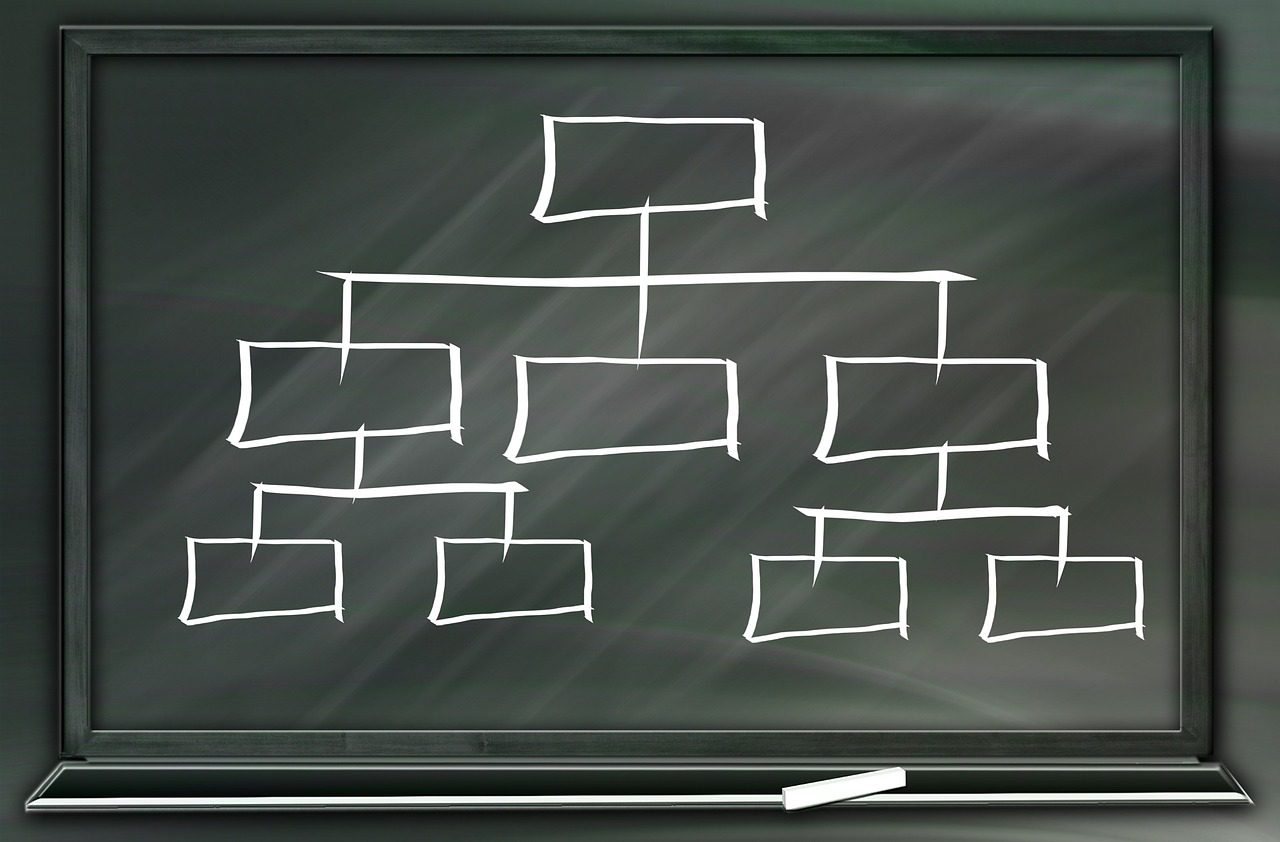Snazzing Up Your Org Chart
So you’ve put together your org chart. All the boxes and lines are where they should be and you’ve laboured over which important data elements to include. Why not spend the extra time to make it a presentation you can be proud of? Here are a few ideas on to turn your drab looking org chart into something worthy of an executive presentation.
Add a Background
Add a 3D background to your basic chart. OrgChart Now has a selection of templates to choose from that sit nicely behind the lines and boxes of your chart. It’s a simple way to give your chart a facelift.


Add Colour

Colouring a chart and its components can make the various segments and levels of the organisation you are attempting to communicate even clearer. You can reinforce company branding by using your company’s colour scheme. OrgChart Now automates this task by allowing you to apply themes to your layout. Below is an example of the Lavender theme which was simply dragged and dropped onto the chart.
Add a Title

Adding a chart title takes a couple of seconds but can help orient a new viewer to what they are looking at. Again, you can use your company approved font to maintain brand consistency.
OrgChart Now’s in-built tools make it easy to create professional org charts for both presentations and internal sharing.